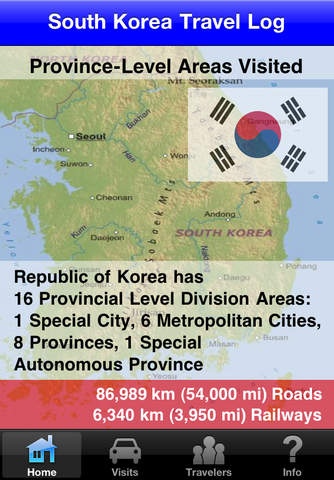South Korea Travel Log • Areas Visited 1.4
Paid Version
Publisher Description
*** On Sale! 33% Off *** Have you traveled to any areas in South Korea recently? Would you like an easy way to keep track of your visits over the past and future years? This app remembers of the areas that you, other family members, and friends have visited. You can input details about your travels. Includes the following features: Select any of the 16 province-level areas. Allows unlimited number of travelers names. Enter a visit for yourself and other people at the same time. Remembers the areas visited by each person. Automatically shows the current year and you can choose past years. Select month or leave it blank if you don t remember. Duration is number of the days, weeks, months or years. You can remember where you lived in the past, instead of just vacations. Allows you to input text notes about your visit, such as the region, city, town, village, district, neighborhood, or anything else. You can edit past visit s details. Everyone who traveled on that visit is automatically updated too, saving you time. You can email your past records. That also creates a backup of your visit. Provides summary total counts and details for each visit. Revision History: Version 1.3 For users with iOS 5, fixed the year picker wheel to start at current year instead of 1711 For users with iOS 5, fixed the app crash in "Add Visit", "Name" Version 1.2 Fixed Info tab's "More Apps" to only show apps by Lee Design Services Version 1.1 Korean language updates Chinese language updates Updated for compatibility with iOS 4.3.2
Requires iOS 3.0 or later. Compatible with iPhone, iPad, and iPod touch.
About South Korea Travel Log • Areas Visited
South Korea Travel Log • Areas Visited is a paid app for iOS published in the Recreation list of apps, part of Home & Hobby.
The company that develops South Korea Travel Log • Areas Visited is Lee Design Services. The latest version released by its developer is 1.4.
To install South Korea Travel Log • Areas Visited on your iOS device, just click the green Continue To App button above to start the installation process. The app is listed on our website since 2010-12-16 and was downloaded 0 times. We have already checked if the download link is safe, however for your own protection we recommend that you scan the downloaded app with your antivirus. Your antivirus may detect the South Korea Travel Log • Areas Visited as malware if the download link is broken.
How to install South Korea Travel Log • Areas Visited on your iOS device:
- Click on the Continue To App button on our website. This will redirect you to the App Store.
- Once the South Korea Travel Log • Areas Visited is shown in the iTunes listing of your iOS device, you can start its download and installation. Tap on the GET button to the right of the app to start downloading it.
- If you are not logged-in the iOS appstore app, you'll be prompted for your your Apple ID and/or password.
- After South Korea Travel Log • Areas Visited is downloaded, you'll see an INSTALL button to the right. Tap on it to start the actual installation of the iOS app.
- Once installation is finished you can tap on the OPEN button to start it. Its icon will also be added to your device home screen.